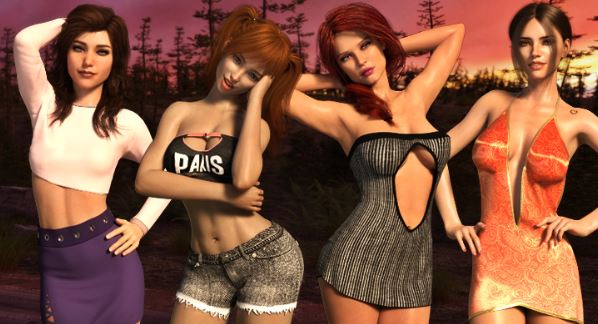
The Second Half
Game Description:
You are in the middle of your life and you have not been happy for a long time. It’s time for a drastic change. You need to take charge of your life and do what it takes to get it back on track.
The Second Half of your life begins now.
-
Extract the compressed file to an specific folder.
(WinRAR is not reliable. Please use 7Zip instead for extracting.) - Open the folder and run the .exe file to play.
- 428 new renders
- 12 animations (Patreon exclusive - Rachel's fans and up)
- The story continues!
- New sound effects
- Background music in Emily's scenes (beta test)
- Dual Core Pentium or equivalent Processor.
- Intel HD 2000 or equivalent Graphics.
- 702.7 MB of free disk space (Recommended to have twice as much free disk space than this).
The Second Half - Abandoned - v.0.2.5 Links And Mirrors
About The Game: The Second Half is a porn game made on Ren'py game engine. This game is rated M and meant for adults with explicit contents and strong language. It is advised to read the tags to get an idea about the game. The current available version is v.The Second Half. THe contents of the game is Uncensored. The Second Half is developed and distributed by OlecramID, Please support OlecramID if want the development of The Second Half game going or want to see more new games from them in future. The download links are crawled and gathered from various public sites. We do not host/modify or alter the contents. The uploader is responsible for the DMCA.
The Second Half's latest build v.0.2.5 is available in Windows, Mac, Linux, Android platforms and currently Abandoned. We last updated this game in October 3, 2024.
The Second Half's latest build v.0.2.5 is available in Windows, Mac, Linux, Android platforms and currently Abandoned. We last updated this game in October 3, 2024.
Walkthrough and Guide
Walkthrough Mod: FILEKNOT - ANONZIP
Walkthrough Mod Installation:
PC: Unzip the mod and put the folder named "game" from the mod in your "TheSecondHalf-0.2.5-pc" folder.
MAC: Unzip the mod -> Right-click your "The Second Half" app -> Click "Show Package Contents" -> Open the "Contents" then "Resources" folders -> Hold the Option key and drag the folder named "game" from the mod to the "autorun" folder -> Click merge.
Walkthrough Mod Installation:
PC: Unzip the mod and put the folder named "game" from the mod in your "TheSecondHalf-0.2.5-pc" folder.
MAC: Unzip the mod -> Right-click your "The Second Half" app -> Click "Show Package Contents" -> Open the "Contents" then "Resources" folders -> Hold the Option key and drag the folder named "game" from the mod to the "autorun" folder -> Click merge.

























