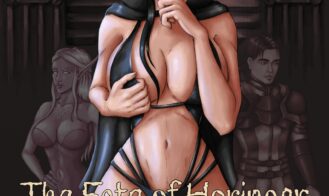Being A DIK
Game Description:
A young man from a modest background leaves behind his widowed father and summer romance to pursue higher education at Burgmeister & Royce. Upon entering college as a freshman, he is lured into joining the rapidly growing fraternity, Delta Iota Kappa, which leads him to encounter a new realm of challenges involving interpersonal tensions, alcohol, drugs and sexual experiences.
- Extract and run.
- Dual Core Pentium or equivalent Processor.
- Intel HD 2000 or equivalent Graphics.
- 12.3 GB of free disk space (Recommended to have twice as much free disk space than this).
Being A DIK - Ongoing - v.0.10.1 Links And Mirrors
Being A DIK's latest build v.0.10.1 is available in Windows, Mac, Linux, Android platforms and currently Ongoing. We last updated this game in October 11, 2024.
Walkthrough and Guide
OFFICIAL WALKTHROUGH SEASON 2 (Ep 5-8): FILEKNOT - ANONZIP
OFFICIAL WALKTHROUGH SEASON 3 (INTERLUDE & EP 9): FILEKNOT - ANONZIP
FAN WALKTHROUGH: FILEKNOT - ANONZIP
MANSION MINIGAME GUIDE(MINIMAL): FILEKNOT - ANONZIP
MANSION REPAIR 250K GUIDE: FILEKNOT - ANONZIP
VIDEO ENHANCEMENT MOD SEASON 1 & 2: FILEKNOT - ANONZIP
VIDEO ENHANCEMENT MOD SEASON 3: FILEKNOT - ANONZIP
VIDEO ENHANCEMENT FEATURES:
- All compatible animations have been interpolated to a framerate of 60 fps using deep learning processes
- In addition to a higher framerate, all animations have been re-encoded with optimized parameters that provide minor visuals enhancements such as : less compression artificats due to VP9 encoding, less video noise and a relatively small file size
VIDEO ENHANCEMENT INSTALLATION:
1) Copy the "game" folder into the game root directory, next to "BeingADIK.exe"
2) The files you copied have now priority over the native animations
3) enjoy
GALLERY UNLOCKER SEASON 1 & 2: FILEKNOT - ANONZIP
GALLERY UNLOCKER SEASON 3: FILEKNOT - ANONZIP
Gallery Unlocker Features:
-Gallery Unlocker without breaking game (hopefully)
-All Scenes unlocked (50% and 100% ones too)
Gallery Unlocker Installation:
- Extract the files into "game" sub-folder of the game.
- MAKE SURE YOU RUN THE GAME ATLEAST ONCE BEFORE APPLYING THE MOD
PRESIDENT FILE: FILEKNOT - ANONZIP
PRESIDENT FILE Installation: (name of your BaDIK-folder)gamessaves
SAVE FILES: FILEKNOT - ANONZIP
Saves/Persistent/Transfer Data - Install Location & Instructions:
Side Note for all Saves: Episodes 1-8 Saves and Season 1&2 Persistent will be stored in separate folder labeled "BeingaDIK-1535311494" whereas the Interlude Start Saves, Episode 9 Start Saves as well as Season 3 Persistent will be stored in a folder named "BeingaDIKSeason3-Patreon-1535311494". The numbers at the end may be different for you. Your Renpy saves can be found here https://savelocation.net/renpy. DO NOT attempt to put Season 1&2 files into the new Interlude. It will cause errors. THESE SAVES DO NOT WORK ON STEAM BUILDS.
Side Note for Transfer Data: This file is the binary data for the saves stated above that will be stored for import in Season 3. This file is stored in a folder labeled "persistent" in your Renpy Saves folder. Your Renpy saves can be found here https://savelocation.net/renpy. If you are unable to figure out where to find/store this file, despite the link, then to avoid confusion, it's best to load the "Episode 8 End Saves" in Season 1-2 of Being a DIK, then save the binaries in game when prompted. Your computer will take care of the rest for you. You just have to click "Import" in the Main Menu of Season 3 (Interlude)
MULTI MOD SEASON 1 & 2: FILEKNOT - ANONZIP
MULTI MOD SEASON 3: FILEKNOT - ANONZIP
MULTI MOD Features:
- Walkthrough that shows the results of your dialogue options
- Dialogue that gives you more points is colored green
- Phone text messages that give you points are bordered green
- Answers shown for tests
- Cheat Menu that lets you edit Points
- Unlocking all Scenes/Rewards
Scene changes:
- Episode 2 can see all scenes during DIK party
- Episode 5 can pick both Maya and Josy path
MULTI MOD Installation:
Extract the folder "game" to your Being A DIK folder then overwrite if asked
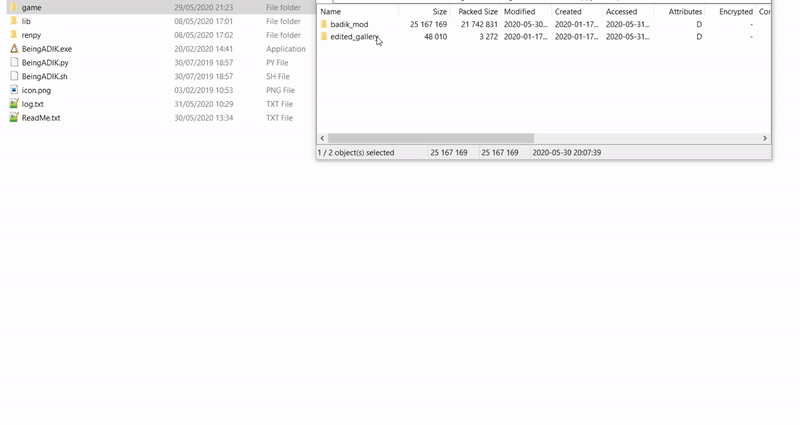
MAC:
Unzip the mod -> Right click Being a DIK -> Click "Show Package Contents" -> Open the "Contents/Resources/autorun" folder -> Hold the Option key and drag the folder named "game" from the mod into the "autorun" folder -> Click merge
VAULT CODES:
Episode 1: 1386
Episode 2: 4413
Episode 3: 3985
Episode 4: 0421
Episode 5: 4226
Episode 6: 4463
Episode 7: 1159
Episode 8: 3211
Interlude: 2575
Episode 9: 4232
Episode10: 8313