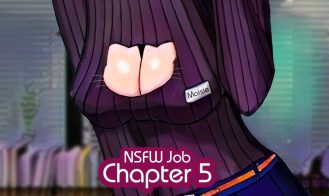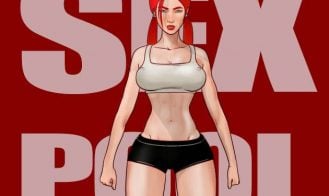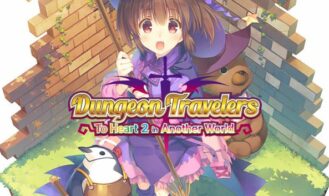Life with Mary
Game Description:
Guy lives a life with few worries, till his best friend asks to allow his daughter to live with him while in school.
- Extract to desired location.
- Click on "LifewithMary.exe" to start playing.
- Dual Core Pentium or equivalent Processor.
- Intel HD 2000 or equivalent Graphics.
- 1.88 GB of free disk space (Recommended to have twice as much free disk space than this).
Life with Mary - Finished - v.1.0.2 Final Links And Mirrors
About The Game: Life with Mary is a porn game made on Ren'Py game engine. This game is rated M and meant for adults with explicit contents and strong language. It is advised to read the tags to get an idea about the game. The current available version is v.Life with Mary. THe contents of the game is Uncensored. Life with Mary is developed and distributed by LikesBlondes, Please support LikesBlondes if want the development of Life with Mary game going or want to see more new games from them in future. The download links are crawled and gathered from various public sites. We do not host/modify or alter the contents. The uploader is responsible for the DMCA.
Life with Mary's latest build v.1.0.2 Final is available in Windows, Mac, Linux, Android platforms and currently Finished. We last updated this game in October 3, 2024.
Life with Mary's latest build v.1.0.2 Final is available in Windows, Mac, Linux, Android platforms and currently Finished. We last updated this game in October 3, 2024.
Walkthrough and Guide
WALKTHROUGH: FILEKNOT - ANONZIP
WALKTHROUGH MOD: FILEKNOT - ANONZIP
GALLERY MOD: FILEKNOT - ANONZIP
GALLERY MOD INSTALLTION:
For PC place the 'game' folder in the same place as the 'game' folder already in the game.
For Mac: place 'game' folder in the same place as the original 'game' folder - Contents/Resourses/autorun
This is a stand-alone mod, it will not overwrite any files.
WALKTHROUGH MOD: FILEKNOT - ANONZIP
GALLERY MOD: FILEKNOT - ANONZIP
GALLERY MOD INSTALLTION:
For PC place the 'game' folder in the same place as the 'game' folder already in the game.
For Mac: place 'game' folder in the same place as the original 'game' folder - Contents/Resourses/autorun
This is a stand-alone mod, it will not overwrite any files.