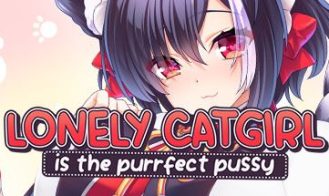Haley’s Story
Game Description:
In Haley’s Story, you were excited at first, when you and your sister Haley found entry jobs at the same company and living together will certainly reduce the cost of moving to the city . She’s your twin, and only two hours older than you and to her, that’s enough to always break your balls but she’s always been there for you. So, how much can you really complain.
- Extract to desired location.
- Click on Haley.exe to start playing.
- Dual Core Pentium or equivalent Processor.
- Intel HD 2000 or equivalent Graphics.
- 6.66 GB of free disk space (Recommended to have twice as much free disk space than this).
Haley’s Story - Finished - v.1.1 Pre-Patched Links And Mirrors
Haley’s Story's latest build v.1.1 Pre-Patched is available in platforms and currently Finished. We last updated this game in September 14, 2024.
Walkthrough and Guide
Old Saves Bugfix: FILEKNOT - ANONZIP
Old Saves Bugfix Installation:
1. Unzip the archive and copy ep25.rpyc and ep26.rpyc into the "game" folder.
2. Select "Yes" to overwrite any existing files.
3. Launch the game, check if can load old saves.
Gallery Mod: FILEKNOT - ANONZIP
Gallery Mod Installation:
For PC place the 'game' folder in the same place as the 'game' folder already in the game.
For Mac: place 'game' folder in the same place as the original 'game' folder - Contents/Resourses/autorun
Overwrite the files when prompted.
Walkthrough Mod: FILEKNOT - ANONZIP
Gallery Mod Installation:
PC (Windows/Linux): Unzip the mod file and put the folder named "game" from the mod in your "Haley-1.1-alt-pc" or "Haley-1.1-pc" folder.
MAC: Unzip the mod -> Right-click your "Haley" app -> Click "Show Package Contents" -> Open the "Contents" then "Resources" folders -> Hold the Option key and drag the folder named "game" from the mod to the "autorun" folder -> Click merge.
Gallery Mod Features:
Adds hints in dialogues that give points for the MC.
Starting a new game will give you an option to see the game endings.
Cheats in the quick menu.
Variables info in the cheat menu.
Added text size and textbox transparency in preferences.