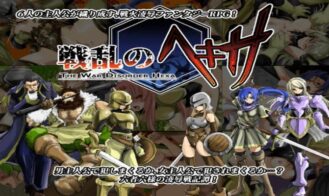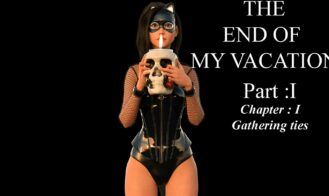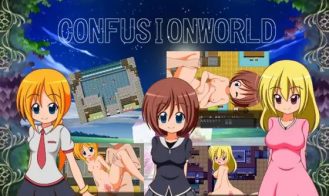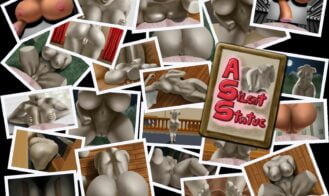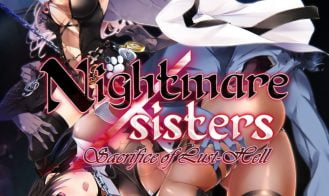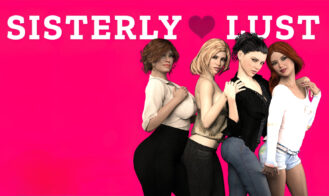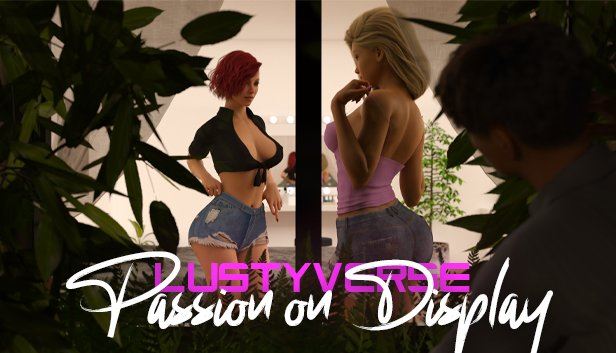
LustyVerse: Passion on Display
Game Description:
Ahh, college. The good old days.
Without the stress of exams, it can truly be an amazing experience.
Especially if a hot new girl moves in right next door.
So what are you gonna do?
Will you enjoy the front view seat to her room, from the shadows of your own?
Or, will you take a chance and try and get some?
Play, and find out! But watch out…
A handsome, young man as yourself might get over his head, if you’re not careful enough.
- Extract and run.
- Dual Core Pentium or equivalent Processor.
- Intel HD 2000 or equivalent Graphics.
- 6.38 GB of free disk space (Recommended to have twice as much free disk space than this).
LustyVerse: Passion on Display - Finished - v.1.02 Links And Mirrors
LustyVerse: Passion on Display's latest build v.1.02 is available in Windows, Mac, Linux platforms and currently Finished. We last updated this game in October 3, 2024.
Walkthrough and Guide
Gallery Unlock Installation: Extract the zip inside the game folder.
Multi-Mod ShackBang Final: FILEKNOT - ANONZIP
Multi-Mod Passion On Display v1.00 Works on either Steam or non-Steam: FILEKNOT - ANONZIP
Multi-Mod Installation:
PC: Extract contents to the "/game" folder found inside the title's main folder, overwrite as prompted. Do only these steps, nothing else is required.
Directory (folder) structure when installed correctly:
Code:
(ThisTitleName) folder/
├── game/
│ ├── SanchoMod/
│ └── (support files)
├── lib/
├── renpy/
└── (ThisTitleName).exeMulti-Mod Features:
- Improved aesthetics with animated mod menus/screens, all fully customizable to tailor your personal experience.
- Too many story branches got you down 'cause you can't remember which of your saves is which? I gotcha covered. Includes the Original SanchoMod save description feature. Often imitated (including the use of my GUI buttons) the SanchoSave is more intelligent and efficient, saving you keystrokes as it autoloads the save slot descriptions and it also allows you to completely escape the process of saving if you wish (I've personally not seen this feature with other imitations). Feature can be toggled on/off anytime as desired.
- Adds multiple exhaustive stats screens always accessible via the MiniMenu or Options menu. Resizable, toggle-enabled, various formats, and more.
- Adds in-game walkthrough (ChoiceGuide) noting all variable changes and highlighting important choices. Can be toggled on/off at anytime, play as YOU want to play. You are not forced to view spoilers if you do not wish.
- Multiple opacity and text sizing options to customize your experience including dialogue boxes, text and fonts, QuickMenu sizing and format versions, and more. All can be toggled on/off as desired, again allowing you even more control to tailor your experience.
- Adds a custom fully unlocked scene gallery (SanchoGallery) that runs completely independent.
- Adds professionally coded custom cheats (SanchoCheats) if applicable (varies from port to port).
- Adds the ability to view multiple scenes (SanchoSplits) if menu choice has a scene/route split (varies from port to port).
- Too many new features to list (see FAQ below for even more features implemented in the latest Core).
Multi-Mod SaveFixer (Using SanchoModded saves in an unmodded game): FILEKNOT - ANONZIP
About Multi-Mod SaveFixer:
As with any mod, once you create a save file with them installed and later play the game without the mod installed your saves are borked. I've got your back. If you uninstall SanchoMod and later play the same or updated version of the VN un-modded I can make sure that your SanchoMod save files are unbroken. Simply download the following, extract the file, and place it inside the title's "game" folder. It's an extremely small file that only insures that the Python calls and variables introduced by SanchoMod won't interfere when playing those modded saves with an unmodded game