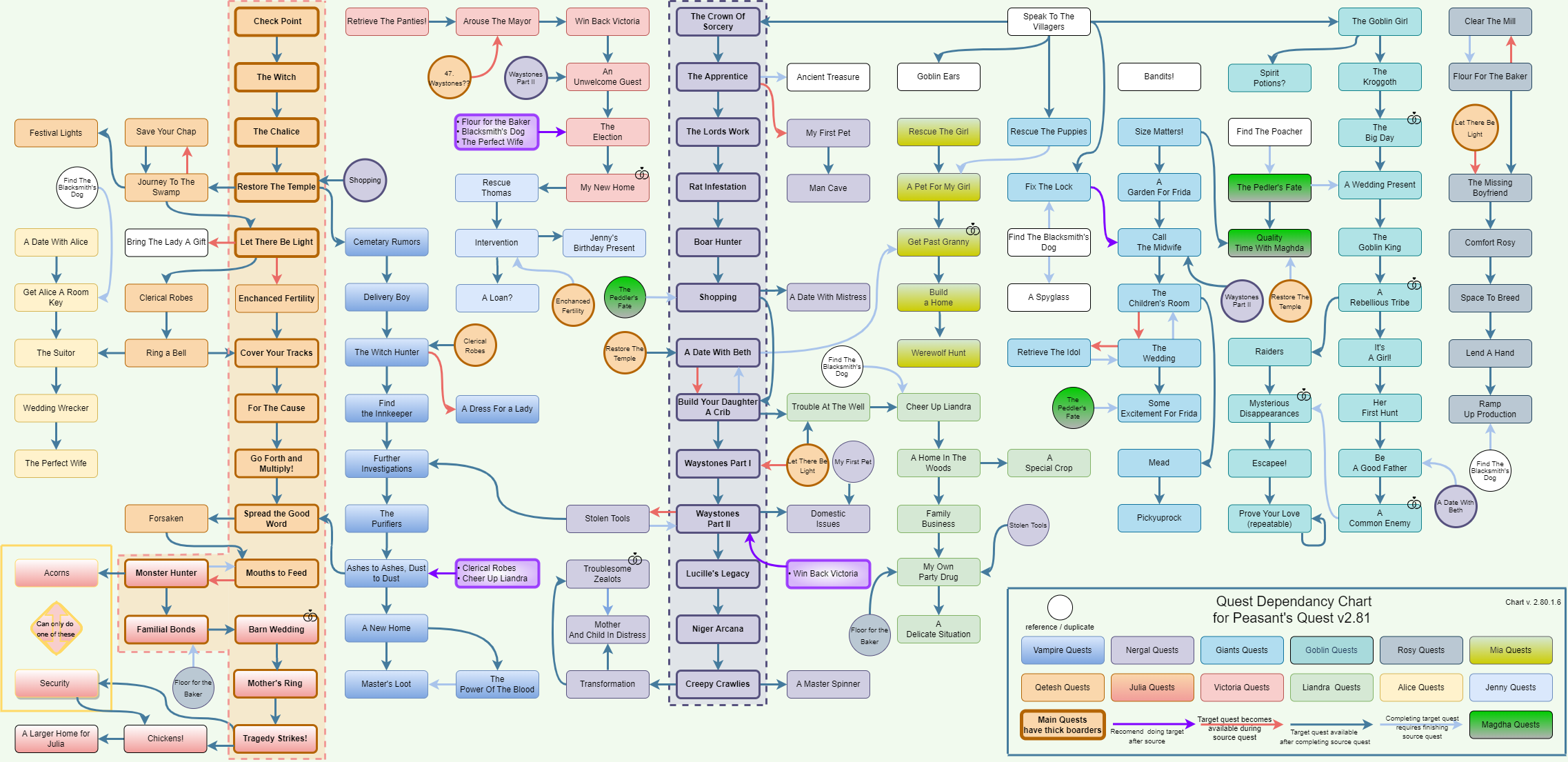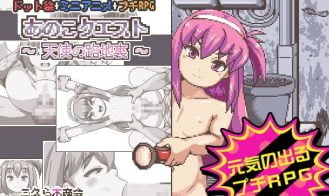Peasant’s Quest
Game Description:
Peasant’s Quest is set in a medieval fantasy world, where you play a young farm boy out to seek adventure, and perhaps meet a few hot damsels in distress along the way.
- Non-Linux:
Extract to desired location.
Download and apply decensor patch.
Click on "Game.exe" to start playing. - For Linux User:
1. Download the Linux version of the game (this download should be a zip file)
2. Unzip and extract all the contents of the zip file either manually through your file explorer OR by opening the terminal, navigating to where the zip file is located, and running a bash command similar to the one shown below ("XXX" being the current version number of the game:
Bash: unzip Peasants_Quest_NYDXXX_Linux.zip
3. After all the files have been extracted, while you are either in your file explorer or in your terminal, navigate into the main game folder. This folder should be called something like: "Peasants Quest NYDXXX Linux" - Where "XXX" is the current version number of the game
4. In this folder, you should see the "Game" file! Make this file executable in one of 2 ways:
4.1. While in your file explorer - right click on the "Game" file, select the "Properties" option, then select the "Permissions" option/tab, and finally, choose to make the Game file executable (this might entail either checking the box or hitting the button next to some text that reads a message similar to "Allow this file to run as a program")
OR
4.2. While in the terminal, make sure you are in the same directory as the "Game" file and run the bash command that is shown below:
Bash: chmod u+x Game
5. Once the "Game" file has been made into an executable, run it in one of two ways:
5.1. While in your file explorer - right click on the "Game" file and then hit the "execute" or "run" button/option
OR
5.2. While in the terminal, once again, make sure you are in the same directory as the "Game" file and run the below bash command (NOTE: You MUST have the "./" at the beginning of the command in order for it to work):
Bash: ./Game
6. This final step is not required but is still highly recommended: Download and apply the decensor patch to have access to ALL the content in the game. To do this, just follow the instructions provided in both the first/main post of this thread and the downloaded and extracted decensor patch folder. - Mac Installation:
1) Download The Unarchiver application and install it on you mac: https://theunarchiver.com/
2) Download the mac version
3) Right click on compressed file that you downloaded and open it with The Unarchiver
4) Open the extracted directory (Peasants Quest NYDxxx OSX)
5) Copy Game.app and paste it somewhere else outside the extracted folder
6) Run the copy and if asked for permission, click open
If mac os insists that game.app is not allowed to run, then go to preference->Security and Privacy and allow to open app from there (you can also open terminal app, write this command without quotes "xattr -d com.apple.quarantine" make sure there is one space after command, then drag and drop Game.app into terminal app and press enter) - For Mac users:
Catalina or newer: Use the browser version below. Or you could try running the linux version using the procedure described in the attachment to this post (experimental).
The following instructions should allow you run Peasants Quest via your browser on a Mac. I have not tested it myself, though. I can’t guarantee it works, but it seems legitসহ.
1. install nodejs & npm
2. install http-server by npm https://www.npmjs.com/package/http-server
3. Download the latest Linux version of Peasants Quest. Go to the www folder and copy the www folder and start terminal there go and type http-server -Space- then paste the www folder location
4. it will show you the browser link. go to browser and put it there. - Bugfix Installation: If you can't make improved sunscreen lotion ry adding this file to the wwwdata folder. Overwrite the old file "The Comon event.rar"
- Refurbished an existing scene for Victoria with new animations and images, it now also has a pregnant version. It can be triggered when she is about to go to bed (see walkthrough file in game folder for more info).
- Added scenes for two more characters for LOCO's sexbench
- Added a completely new crafting menu for potions, perfumes, food, etc. You should now be able to easily batch create items.
- Minor bugfixes and other changes.
- Dual Core Pentium or equivalent Processor.
- Intel HD 2000 or equivalent Graphics.
- 3.85 GB of free disk space (Recommended to have twice as much free disk space than this).
Peasant’s Quest - Ongoing - v.3.55 Links And Mirrors
About The Game: Peasant’s Quest is a porn game made on RPGM game engine. This game is rated M and meant for adults with explicit contents and strong language. It is advised to read the tags to get an idea about the game. The current available version is v.Peasant’s Quest. THe contents of the game is Uncensored. Peasant’s Quest is developed and distributed by Tinkerer, Please support Tinkerer if want the development of Peasant’s Quest game going or want to see more new games from them in future. The download links are crawled and gathered from various public sites. We do not host/modify or alter the contents. The uploader is responsible for the DMCA.
Peasant’s Quest's latest build v.3.55 is available in Windows, Mac, Linux platforms and currently Ongoing. We last updated this game in October 10, 2024.
Peasant’s Quest's latest build v.3.55 is available in Windows, Mac, Linux platforms and currently Ongoing. We last updated this game in October 10, 2024.
Walkthrough and Guide
GNOME MOD (BESTIALITY): FILEKNOT - ANONZIP
FULL SAVE: FILEKNOT - ANONZIP
FULL WALKTHROUGH: FILEKNOT - ANONZIP
GALLERY/CHEAT MOD: FILEKNOT - ANONZIP
GALLERY/CHEAT MOD INSTALLATION: Copy and replace the files into the data folder
GALLERY/CHEAT MOD FEATURES:
Quest Dependency Chart:

FULL SAVE: FILEKNOT - ANONZIP
FULL WALKTHROUGH: FILEKNOT - ANONZIP
GALLERY/CHEAT MOD: FILEKNOT - ANONZIP
GALLERY/CHEAT MOD INSTALLATION: Copy and replace the files into the data folder
GALLERY/CHEAT MOD FEATURES:
- Currently over 200 repayable scenes
- Cheat menu for Gold, XP, restoring health/fatigue, potions and turning off affection degrading
Quest Dependency Chart: