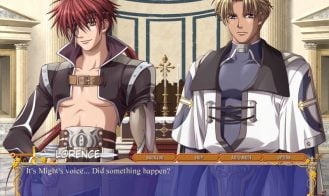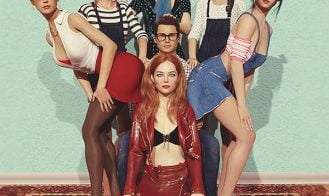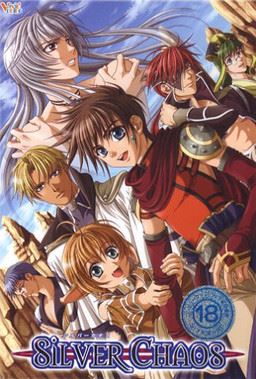
Silver Chaos
Game Description:
Might will then go on a quest to find out what has happened to his beloved Adonis, meeting a rather wide range of handsome characters – each one with a peculiar personality – who will either join him in his quest or become an obstacle to it. The player, after making the appropriate choices, will be able to pair up the protagonist with one of the characters he will meet.
- (Recommended) Set system locale to Japanese.
- Extract.
- There will be 3 sub-folders. In the SilverChaos folder, run Installer.
- Click the top option to the left which translated says “install". Now you will see a bar with options above. Choose the second option, it says 600MB. This will install the full game on the PC, so you do not need the CD to play. Then choose where you want to install the game (by default, it stayed at My Documents/Vivid Color/Silver Chaos. Click the right button to accept. After the installation is finished, click the button at the bottom right to “Close”.
- In the folder, SilverChaosPatch1.2, run the executable file then press next twice and close (if you’ve chosen another location for the game to be installed, you might need to browse it in order for the patch to be installed in the right place {the game’s folder}.
- In the SilverChaosENPatch folder, run the executable file, patch and then close the window.
- Run the game (a desktop shortcut will also be created).
- Dual Core Pentium or equivalent Processor.
- Intel HD 2000 or equivalent Graphics.
- 432.8 MB of free disk space (Recommended to have twice as much free disk space than this).
Silver Chaos - Finished - v.1.2 Links And Mirrors
Silver Chaos's latest build v.1.2 is available in Windows platforms and currently Finished. We last updated this game in October 3, 2024.