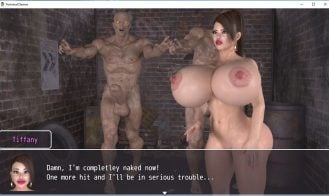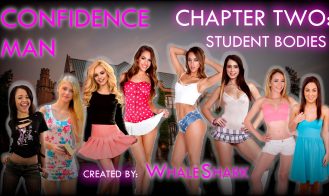Terminal Desires
Game Description:
Terminal Desires is an erotic, zombie themed, role playing game made with RPG Maker MV. Set in a fictional version of Earth where incredibly skimpy outfits and huge proportions are the norm. Control police officer Tiffany Neil as she and her partner investigate a mysterious distress signal from the small, secluded town of ‘Ashton Lake’ and uncover the horrors within.
Explore the town, face fearsome enemies in combat, make important story defining decisions and sexual choices. Will she submit to her every desire? Or will she resist and uncover the shocking truth hidden deep within the town’s walls? Her fate, along with the town’s is yours to decide…
- Extract to desired location.
- Click on "Game.exe" to start playing.
- Bestiality Patch Installation: Simply overwrite the base game files. Enable content in-game with "Toggle Optional Content" key item. or via the options menu in v0.10+
- Instructions for New quests/scenes:
To get the Vanessa Impregnation Quest:
1. Side with Dr. Milburn on Day 1.
2. Complete "Vanessa's House" Quest.
3. Talk to Dr. Milburn in the basement.
To get the Jasper Quest:
1. Find Jasper in the South Western Alley (Next to Robert's Shed.):
2. In order to trigger Hitomi's scene, she must be free & you must Complete "Hitomi's House" Quest. Do this preferably before the start of Jasper's quest, but at least before you enter the corner store in the east side of town.
3. Complete Jasper's quest to get Tiffany's Scene.
To find the Sewer Zombies:
1. There's a boarded up building in the east part of town, east of Hitomi's house.
- Dual Core Pentium or equivalent Processor.
- Intel HD 2000 or equivalent Graphics.
- 2.12 GB of free disk space (Recommended to have twice as much free disk space than this).
Terminal Desires - Ongoing - v.0.10 Beta 4 Links And Mirrors
Terminal Desires's latest build v.0.10 Beta 4 is available in Windows platforms and currently Ongoing. We last updated this game in October 2, 2024.
Walkthrough and Guide
Speed Mod Installation:
Just extract in the game folder, merge and overwrite when asked
Or you can edit the file yourself and play with the value to adjust the speed and see if it stay smooth
Terminal_Desireswwwjs -> rpg_objects.js
Search for : "return Math.pow(2, this.realMoveSpeed()) / 256;"
It's at line line 6369,but it can be different in other games
Change the 256 to 128 ( lower is faster)
Works on every rpgm MV games, so if you play a MV game a bit too slow, use the same technique
( change the value manually, don't use this modified file, you don't know if the dev did something custom in his rpg_objects.js file that you could mess up by replacing the entire file )