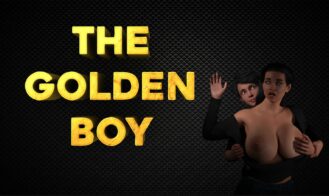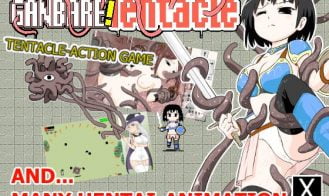Westview Academy
Game Description:
After an underwhelming senior year of high school, a talented young man joins “Westview Academy” one of the nations best schools, it is known for its spectacular sports facilities and its music program. In Westview Academy, he’ll make tough decisions and have unique experiences surrounded by many new friends and different environments.
How will your story go?
How will your story go?
- Extract and run.
Includes over 2,000 new images and 40 animations!
- Dual Core Pentium or equivalent Processor.
- Intel HD 2000 or equivalent Graphics.
- 4.11 GB of free disk space (Recommended to have twice as much free disk space than this).
Westview Academy - Ongoing - v.0.5.1 Links And Mirrors
About The Game: Westview Academy is a porn game made on Ren'py game engine. This game is rated M and meant for adults with explicit contents and strong language. It is advised to read the tags to get an idea about the game. The current available version is v.Westview Academy. THe contents of the game is Uncensored. Westview Academy is developed and distributed by Tako Yuh, Please support Tako Yuh if want the development of Westview Academy game going or want to see more new games from them in future. The download links are crawled and gathered from various public sites. We do not host/modify or alter the contents. The uploader is responsible for the DMCA.
Westview Academy's latest build v.0.5.1 is available in Windows, Mac, Linux, Android platforms and currently Ongoing. We last updated this game in October 3, 2024.
Westview Academy's latest build v.0.5.1 is available in Windows, Mac, Linux, Android platforms and currently Ongoing. We last updated this game in October 3, 2024.
Walkthrough and Guide
Multi-Mod: FILEKNOT - ANONZIP
Multi-Mod Installation: Unzip the mod and put the folder named "game" from the mod into "WestviewAcademy-0.3.1-pc" folder. Or copy or move all the files in the mod's "game" folder into "WestviewAcademy-0.3.1-pc"'s "game" folder. Overwrite if it requires
Multi-Mod Features:
- Highlight the recommended choices
- Add some choices for both scenes
- Add 'cheat' function
Multi-Mod Installation: Unzip the mod and put the folder named "game" from the mod into "WestviewAcademy-0.3.1-pc" folder. Or copy or move all the files in the mod's "game" folder into "WestviewAcademy-0.3.1-pc"'s "game" folder. Overwrite if it requires
Multi-Mod Features:
- Highlight the recommended choices
- Add some choices for both scenes
- Add 'cheat' function