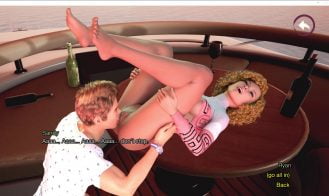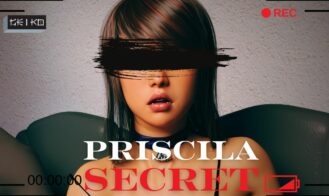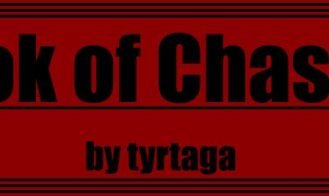Z-Island
Game Description:
A graphic novel in a 3d world that you can freely explore
Live the story through the eyes of Ryan, our hero.
Who after the death of his father decides to get rid of the company that his father built from dust.
But once he goes there, he will be trapped and delighted with the charisma and sensuality of its members,
who will fight to get the company off the ground.
Live the story through the eyes of Ryan, our hero.
Who after the death of his father decides to get rid of the company that his father built from dust.
But once he goes there, he will be trapped and delighted with the charisma and sensuality of its members,
who will fight to get the company off the ground.
- Extract and run.
*New Features:*
4 new characters
1 new location
100+ new renders
*Fixes and Enhancements:*6 animations fixed
Many textures corrected
Performance improvements
A location has been fixed
*Known Issues:*Typos
Weird traffic behavior
Angie's quest: the second choice shouldn't be there and will be removed in the next version
- Dual Core Pentium or equivalent Processor.
- Intel HD 2000 or equivalent Graphics.
- 10.32 GB of free disk space (Recommended to have twice as much free disk space than this).
Z-Island - Ongoing - v.0.20.08 Links And Mirrors
About The Game: Z-Island is a porn game made on Unreal Engine game engine. This game is rated M and meant for adults with explicit contents and strong language. It is advised to read the tags to get an idea about the game. The current available version is v.Z-Island. THe contents of the game is Uncensored. Z-Island is developed and distributed by GTS, Please support GTS if want the development of Z-Island game going or want to see more new games from them in future. The download links are crawled and gathered from various public sites. We do not host/modify or alter the contents. The uploader is responsible for the DMCA.
Z-Island's latest build v.0.20.08 is available in Windows platforms and currently Ongoing. We last updated this game in October 8, 2024.
Z-Island's latest build v.0.20.08 is available in Windows platforms and currently Ongoing. We last updated this game in October 8, 2024.
Walkthrough and Guide
Fix: FILEKNOT - ANONZIP
SAVE: FILEKNOT - ANONZIP
Fix & SAVE INSTALLATION:
If you experience problems running the game please DOWNLOAD the file attached to this post and extract it's content into the same folder the Z-Island.exe file is located. Then double click on the "Force DirectX12.bat" file, if that doesn't work try the "Force DirectX11.bat" file. If game still crashes please DM us.
On another note, we've been working on the VRAM memory issue bug, and we believe we have a solution for many players. The issue stems from the fact that the UE4 version of ZIsland writes a configuration in a system folder. This configuration is also used by the UE5 version of ZIsland and attempts to incorporate it, which creates a series of errors and issues for the new game engine. So, the solution is to delete that folder.
If you played a previous version of ZIsland v0.19 on your machine, please delete the following folder before running the new versions of the game:
<YourDrive>:Users<YourUser>AppDataLocalZIslandSavedConfig
If you want to keep your saves, **do not** delete the "SaveGames" folder. If you accidentally lose your saves, please download the file we’ve shared in this post and use our save files.
Finally, if anyone experiences issues after this fix, you can also try running the files to force DirectX. From now on, we'll include these files in the releases. Simply run the file: **Force DirectX11.bat** and launch the game. You can also try **Force DirectX12.bat** if you want to enhance the graphics further.
SAVE: FILEKNOT - ANONZIP
Fix & SAVE INSTALLATION:
If you experience problems running the game please DOWNLOAD the file attached to this post and extract it's content into the same folder the Z-Island.exe file is located. Then double click on the "Force DirectX12.bat" file, if that doesn't work try the "Force DirectX11.bat" file. If game still crashes please DM us.
On another note, we've been working on the VRAM memory issue bug, and we believe we have a solution for many players. The issue stems from the fact that the UE4 version of ZIsland writes a configuration in a system folder. This configuration is also used by the UE5 version of ZIsland and attempts to incorporate it, which creates a series of errors and issues for the new game engine. So, the solution is to delete that folder.
If you played a previous version of ZIsland v0.19 on your machine, please delete the following folder before running the new versions of the game:
<YourDrive>:Users<YourUser>AppDataLocalZIslandSavedConfig
If you want to keep your saves, **do not** delete the "SaveGames" folder. If you accidentally lose your saves, please download the file we’ve shared in this post and use our save files.
Finally, if anyone experiences issues after this fix, you can also try running the files to force DirectX. From now on, we'll include these files in the releases. Simply run the file: **Force DirectX11.bat** and launch the game. You can also try **Force DirectX12.bat** if you want to enhance the graphics further.